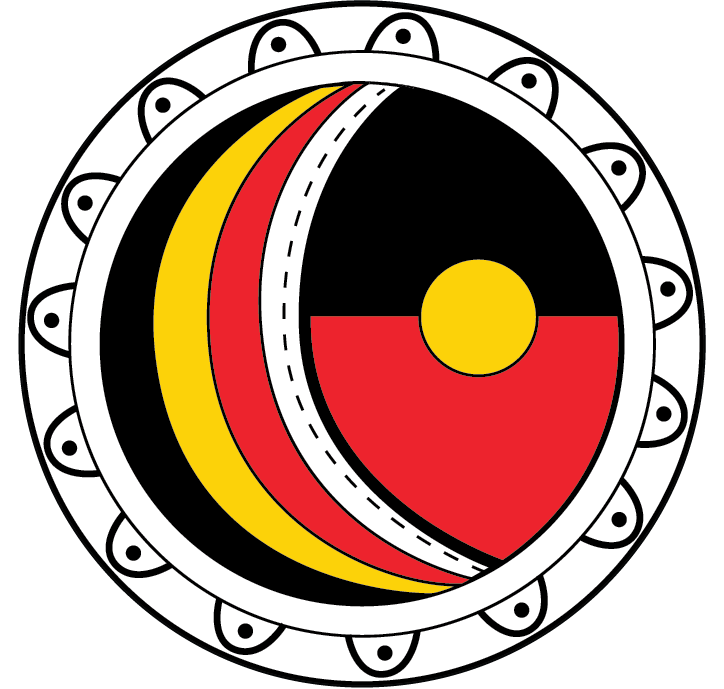Menu
Booking Instructions
- Home
- Booking Instructions
CitiPower Centre Indoor Facility Booking Instructions
- Click on the cells of the hours and lanes you’d like to book and click the ‘Continue’ button, located below the calendar
- White Cells indicate there is availability
- Blue Cells indicate the lane is already booked
- Grey cells indicate that this time is not available
- Green cells indicate that you have selected this time

-
- On the next screen you will be prompted to book any related facilities/equipment including a ball machine (lanes 8-10) or a speed gun (all lanes)
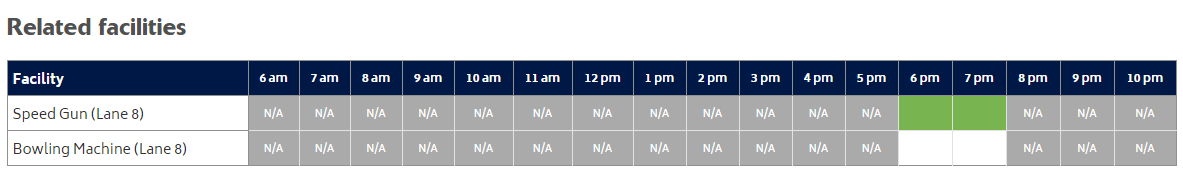
- Adding Additional bookings – If you would like to add more than one booking, simply click the ‘Add Another Booking’ button, then follow the same steps from step one until you are satisfied with your bookings, it’s then time to ‘Proceed to Checkout’

- Once you have proceeded to checkout you will be prompted you to log in, please do so with your email address and password (a forgotten password function is available if you have forgotten your credentials)
- Fill out the form on the left and submit your payment (please ensure all required boxes are ticked).
- You will receive confirmation of your booking on the final screen as well as an email confirmation.
Quick Links
Please note that Lane Bookings cannot be purchased in the same cart transaction as other online shop orders – they must be purchased separately.
No products in the cart.